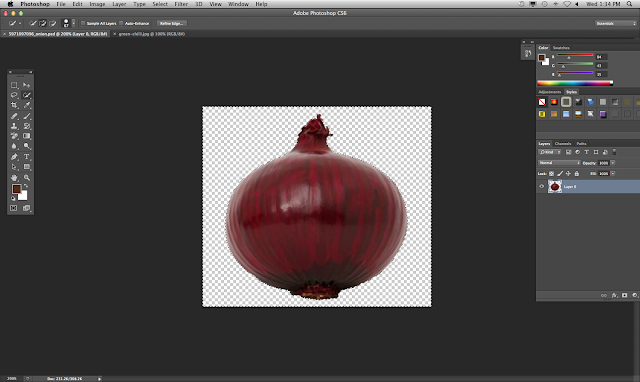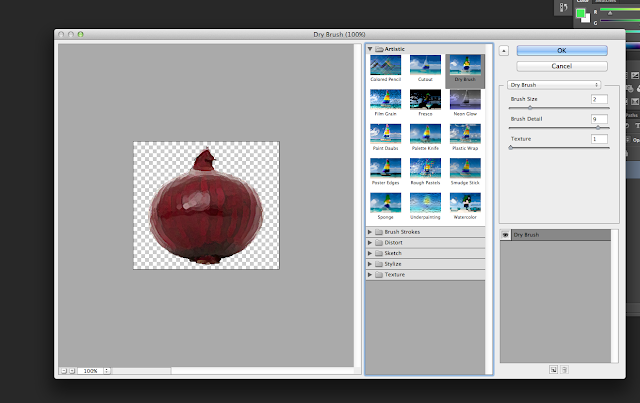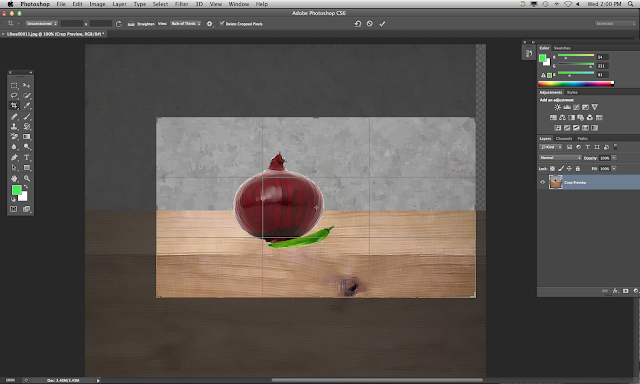Using Photoshop I manipulated many images that I then layered to make a digital panoramic image.
The reason I like this image that i manipulated is because I think that the different images merge well into the main subject of the image and create a unique look. I also like the way the small old building contrasts in style with the main modern building.
I personally like this panoramic image as it is simple yet effective with the use of the same image layered onto one another. i like the arched effect each image gives to the next, this creates an ongoing look to the image.